In August 2020 Community Health Maps is partnering with the University of Michigan Libraries to present a short webinar series. These will be live presentations followed by a Q & A session. They will also be recorded and available afterwards via YouTube.
Mapping COVID-19 with QGIS
August 14, 2020
This one hour webinar teaches how to map the COVID-19 pandemic using free data and open source software. The presentation begins with an introduction to Community Health Maps, a program to empower underserved populations with free mapping tools. Community Health Maps case studies will demonstrate the successful use of these tools. The remainder focuses on downloading and mapping COVID-19 data using QGIS, the world’s leading open source desktop GIS software. By the end of the webinar you will know how to download data, import the data into QGIS, symbolize it, and make a map of COVID-19 cases per one million people by county. This webinar will be recorded and made available via YouTube.
Collecting Field Data Using Free and Open Source Software:
Input and QGIS
August 21, 2020
There are two new options for field data collection related to QGIS named Input/Mergin and QField, and both will be introduced in this webinar. Each app runs on both iOS and Android. Since they are free to use, offer great functionality, and can be used on any platform, they are the recommended field data collection apps for Community Health Mappers. Due to time constraints, this webinar will focus on Input. You will see how to set up a typical data collection form using QGIS. You will also learn to use the Mergin plugin to move data back and forth between a computer and a mobile device. Sample data will be collected and Mergin will again be used to bring the data into QGIS where we’ll map it. This webinar will be recorded and made available via YouTube.




 At the same time QGIS 3.4 Madeira became the latest long-term release. This means that version 3.4 will be supported for a calendar year with bug fixes. This is now the version you should install and work with for the next year.
At the same time QGIS 3.4 Madeira became the latest long-term release. This means that version 3.4 will be supported for a calendar year with bug fixes. This is now the version you should install and work with for the next year. If you have not yet worked with the new 3.x line you can look at the visual changelogs here:
If you have not yet worked with the new 3.x line you can look at the visual changelogs here: 
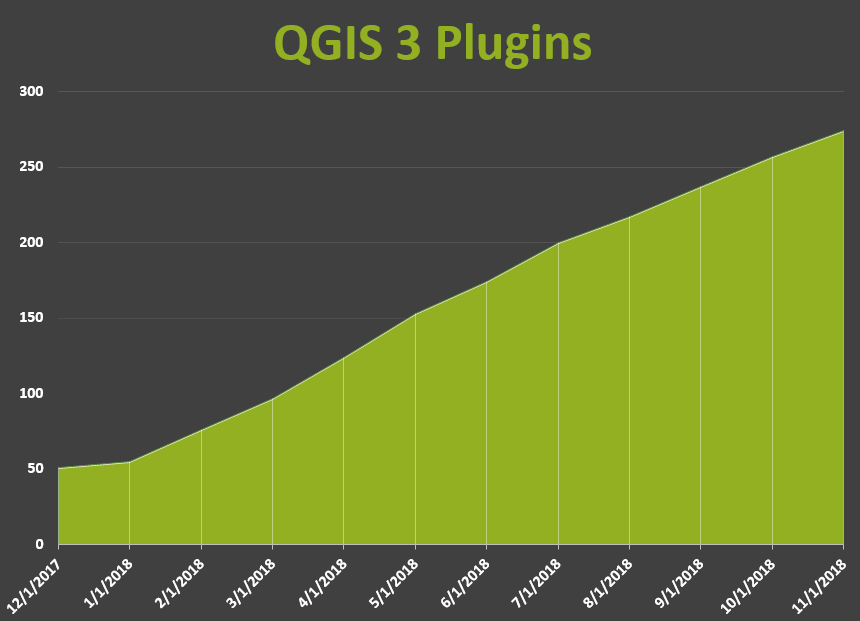
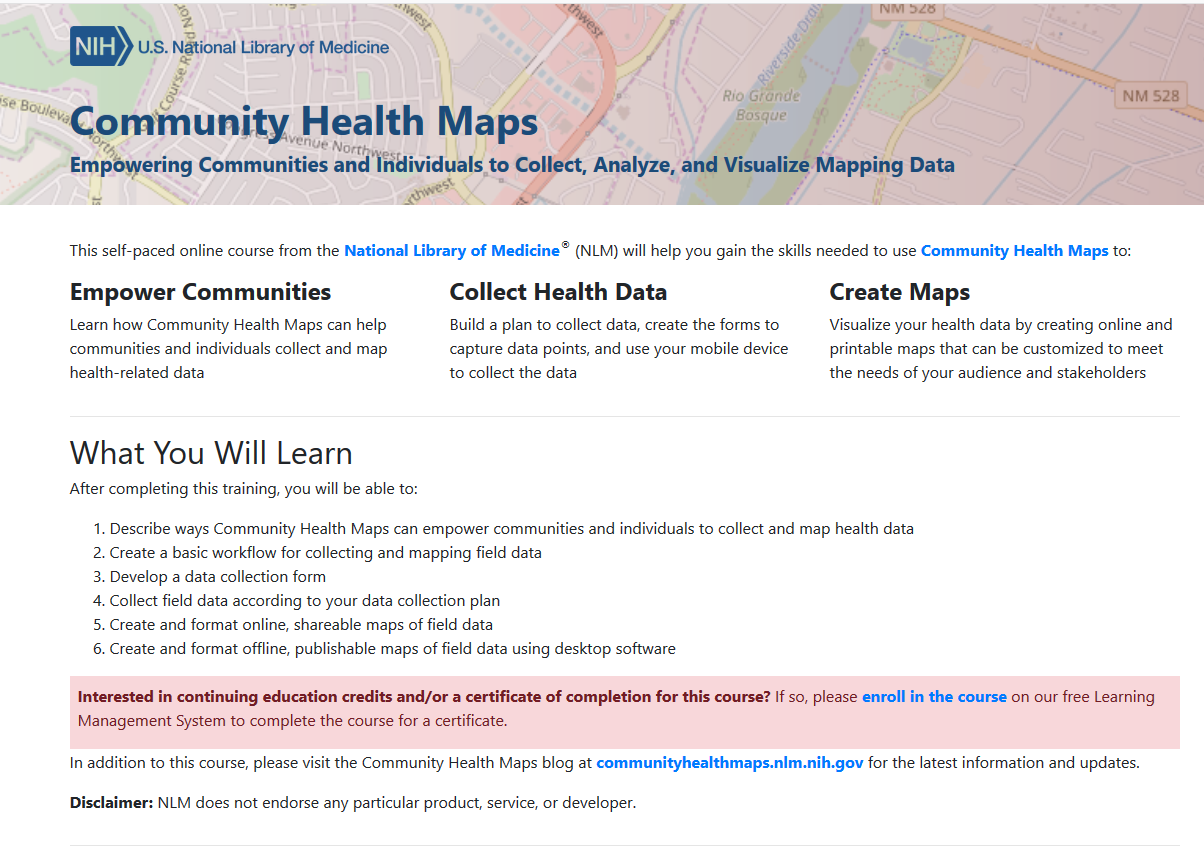 If you are new to Community Health Maps, and are not sure how this mapping workflow can benefit you and your organization, you can search this blog for case studies. In particular you may want to look at the selected case studies linked to below. Read about how students and professionals have used Community Health Maps:
If you are new to Community Health Maps, and are not sure how this mapping workflow can benefit you and your organization, you can search this blog for case studies. In particular you may want to look at the selected case studies linked to below. Read about how students and professionals have used Community Health Maps:
 Note that non-profit organizations receive a 20% discount off this Professional license. This license also affords you many more benefits than the previous free license. For example, the free license gave you 50Mb of cloud storage space while the Professional plan gives you 500Mb. It also allows you to set permissions on your datasets to make them private. It also gives you email and online support.If that price is beyond your organizations budget you will notice that directly below the pricing plan is a section covering FREE Plans for Students and Great Causes!
Note that non-profit organizations receive a 20% discount off this Professional license. This license also affords you many more benefits than the previous free license. For example, the free license gave you 50Mb of cloud storage space while the Professional plan gives you 500Mb. It also allows you to set permissions on your datasets to make them private. It also gives you email and online support.If that price is beyond your organizations budget you will notice that directly below the pricing plan is a section covering FREE Plans for Students and Great Causes! 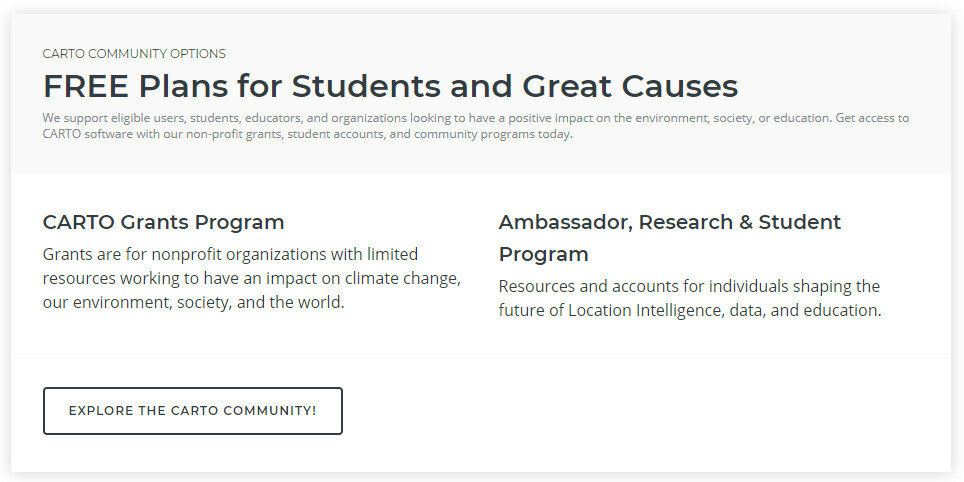 Carto has a grant program. You can read about this program
Carto has a grant program. You can read about this program 